How to perform an exchange using the Kurslog portal?
Conducting an Exchange
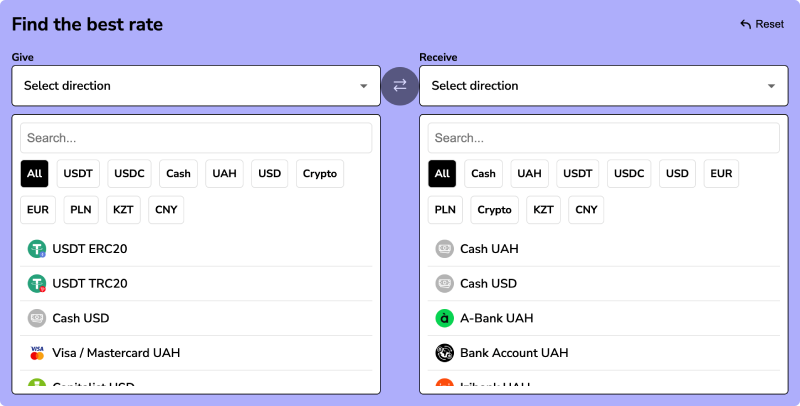
- Select the currency to exchange in the “Give” field (hryvnias, dollars, euros, or cryptocurrency). In the “Receive” field, specify the currency you want to get. If needed, enter the amount in the “Give” or “Receive” field. If no amount is specified, the rate for one unit will be displayed by default.
- After selecting the currency pair, a list of exchangers ready to perform the exchange will appear. Compare them and choose the suitable one. By default, exchangers are sorted by the best rate, but you can sort by the highest rating.
- The page displays limits for the selected direction. If you specified an amount, only exchangers matching your request will be shown. Exchangers that do not meet the limits are highlighted in gray.
- Click “Exchange” to go to the exchanger’s website with pre-filled parameters and complete the exchange.
How to Buy Cryptocurrency with Cash
To exchange BTC, USDT, or other cryptocurrencies for hryvnias, dollars, or euros, use the Kurslog monitoring platform, which offers the most favorable rates for cash exchanges.
Visit Kurslog.com and select the cryptocurrency for buying or selling.
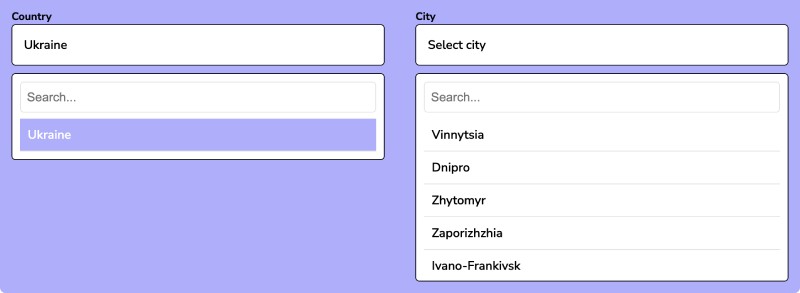
Specify the city, as rates may vary depending on the region.
All exchangers on Kurslog undergo security checks and are tested for transaction speed and quality, ensuring reliable exchanges.
Finding Detailed Information About an Exchanger
- Click on the exchanger’s name to go to its page on the Kurslog monitoring platform. Available information includes how long the exchanger has been operating, its country, total reserve, user reviews, and the option to leave your own review.
- From this page, you can visit the exchanger’s website to ensure it suits your needs.
Everything You Need to Know About Adding Reviews
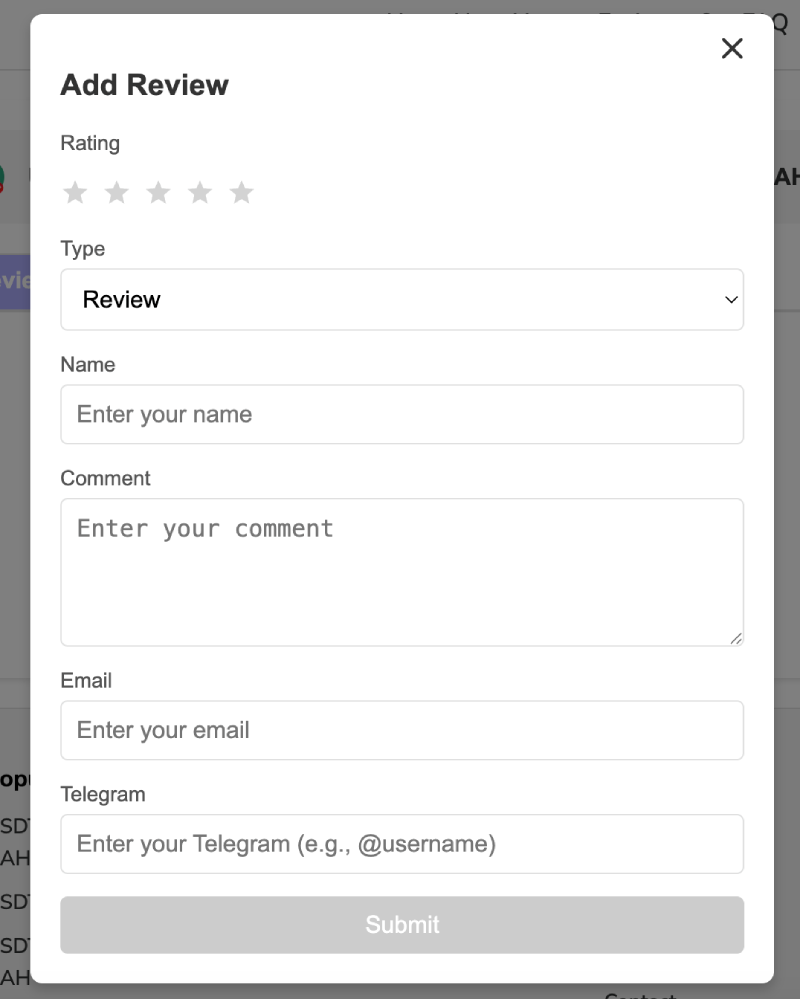
- After completing an exchange, you can leave a review. Go to the exchanger’s page on the Kurslog monitoring platform and click “Add Review.” A form for rating and commenting will open.
- Rate the exchange service from 1 to 5 stars. Ratings of 1–3 are considered negative, while 4–5 are positive. If you encounter issues, write to us via the website chat or Telegram, and we’ll help resolve them.